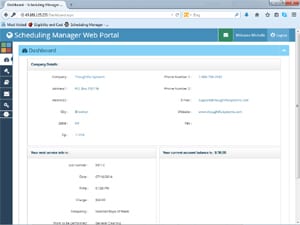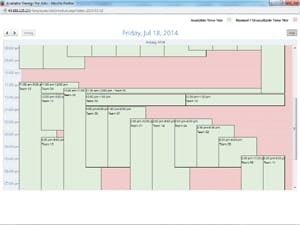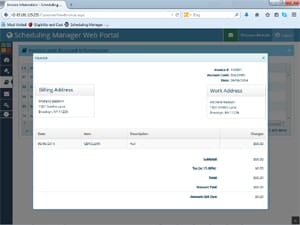Scheduling Manager Web Portal
Online Portal for Service Business Software Users
The new Scheduling Manager Web Portal gives both your customers and your employees a way to log in online to view their upcoming job information. In addition to this, customers can also request a job and pay an invoice.